🎒 Resources
- GitHub Repository for my Sandbox REST API
- Microsoft Kiota
- Kiota Java Extra Repository (Maven Plugin)
- Kiota Visual Studio Code Extension
Previously, we’ve created a very minimalistic REST API using Spring Boot and the springdoc-openapi library. So, we have a working API with a decent OpenAPI specification. Now is the time to see Kiota in action:
- We will generate a Java client using the Maven plugin during the build process and run some end-to-end tests - belt and braces.
- Also, we will see how to create a Python client in an ad-hoc manner using the Visual Studio Code extension.
Why Kiota
Before diving into the real action, let me explain why I am going to choose Kiota over other client generators in the future.
Dependency on Service Providers Decisions
As a consumer of REST APIs, I often find myself depending on the service provider’s decisions.
Consider this scenario: You need to interact with a large-scale service, but your business requirements focus on a specific subset of its functionality (e.g., read-only access via GET requests). In such cases, having an SDK client that supports all endpoints and operations becomes unnecessary overhead.
Managing Dependencies
Another challenge arises from dependencies. If a client SDK relies on a specific library (e.g., for JSON serialization), it can lead to uncomfortable situations. Have you ever found yourself excluding a transitive dependency in your pom.xml file because it conflicts with another library? To avoid such situations, Kiota strives to keep external dependencies to a minimum. Even better, it allows you to choose the libraries for serialization, deserialization, and HTTP requests.
Empowering Consumers with Custom SDKs
Finally, by providing the OpenAPI specification, you empower consumers to tailor the SDK to their specific needs. They know best how to use the service effectively.
☝️ Wrapping up, Kiota plays well with the OpenAPI specification, allows you to manage dependencies, and empowers you, the consumer to create a custom SDK, based on your needs.
Let’s put consumers back in the driver’s seat, like in the good old WSDL & SOAP era! 💪
Generate a Java Client Using Kiota & Maven
Alright - let’s dive in and create a Java client for our REST API, which we developed in the previous post.
Previously, we focused solely on the api module. However, if you explored my repository, you may have noticed two more modules: client and sdk-kiota. We’ll begin by examining the sdk-kiota module, which serves as the foundation for the SDK client and is a dependency for the client module.
Build an SDK Client Library
Add the Kiota Maven plugin to the module’s pom.xml file. As previously discussed, this Maven plugin is not part of the official Kiota repository. Instead, you can find it in the kiota-java-extra repository. The <plugins> section should look like this:
| |
- The
kiota.plugin.versionandkiota.cli.versionproperties are defined in my parent pom.xml file. - The
fileproperty points to the OpenAPI specification file generated by thespringdoc-openapilibrary. - The
namespaceproperty defines the package name for the generated classes. - The
cleanOutputandclearCacheproperties are self-explanatory.
Please pay attention to the <deserializers> and <serializers> sections. As I mentioned earlier, Kiota enables you to select your preferred libraries for serialization, deserialization, and HTTP requests. Although I’ve opted for the default options in this instance, this is where you can specify alternative libraries of your choice.
Given that we generate the client code as part of the build process, it’s essential to include the SDK client code in the project’s source files. Without this step, the generated classes would be absent from the jar file. To ensure this, insert the following code snippet into your pom.xml file:
| |
Nice, now we are ready to generate the client code. Let’s build the sdk-kiota module:
| |
If everything goes well, you should something like this in the console:
| |
Consume the REST API using the SDK Client
Now that we have the SDK client as a JAR library, let’s create a client module that uses it. The client module is a vanilla Java application that interacts with the REST API - using the SDK client library from the sdk-kiota module.
Add the sdk-kiota module as a dependency in the client module’s pom.xml file:
| |
Next, create the client code. Without further ado, here is an example:
| |
While the code includes some embarrassing stuff (e.g., System.out.println calls), it shows the real value of Kiota. As you can see, the client code is strongly typed, boasts an elegant, fluent interface, that is straightforward to understand. It’s as if I had written it myself! 😅
I hope the code itself pretty much explains what it does. But in a nutshell, it fetches all the persons, with their occupations, and prints out the quotes associated with those people. Finally, it tries to create a new person, which will fail due to the lack of decent authentication - my apologies for the lousy error handling - at least I’ve tried 🤷. Anyways, the client comes with a decent ApiException class, which contains the response status code and the response headers as well.
Testing the Client in Practice
Are you excited to see the above in action? I am as well. Let’s run some end-to-end tests to ensure everything works as expected. In a real-world scenario, I would go with Testcontainers to spin up a Docker container with the REST API. However, for the sake of simplicity, I will spin up the Spring Boot application locally and test the client against it manually.
First, start the Spring Boot application:
| |
☝️ Make sure the port number
8080is available. If not, you can change it in theapplication.propertiesfile to a different port (e.g.server.port=8081).
Next, run the client:
| |
You should see the quotes fetched from the REST API:
| |
…and the expected error message:
| |
That’s it! 👏 We have successfully created a Java client using Kiota and the Maven plugin - only a few lines of code, and a decent OpenAPI specification were needed!
Please don’t shut down the Spring Boot application yet, as we will need it for the next section.
Create a Python Client Using the Visual Studio Code Extension
Another convenient way to create a client is by using the Kiota extension for Visual Studio Code. This extension is available in the Visual Studio Code Marketplace.
You can either install the extension locally, or use my DevContainer configuration, which includes the extension already.
☝️ If you are using an Aarch64-based machine (e.g., Apple Silicon), you should expect some performance degradation, as the Kiota extension is not available for ARM64 architecture.
Generate a Python Client
Click on the Kiota icon in the Visual Studio Code sidebar and click on the Open API description button. Paste the following URL into the input field (make sure the Spring Boot application is running):
| |
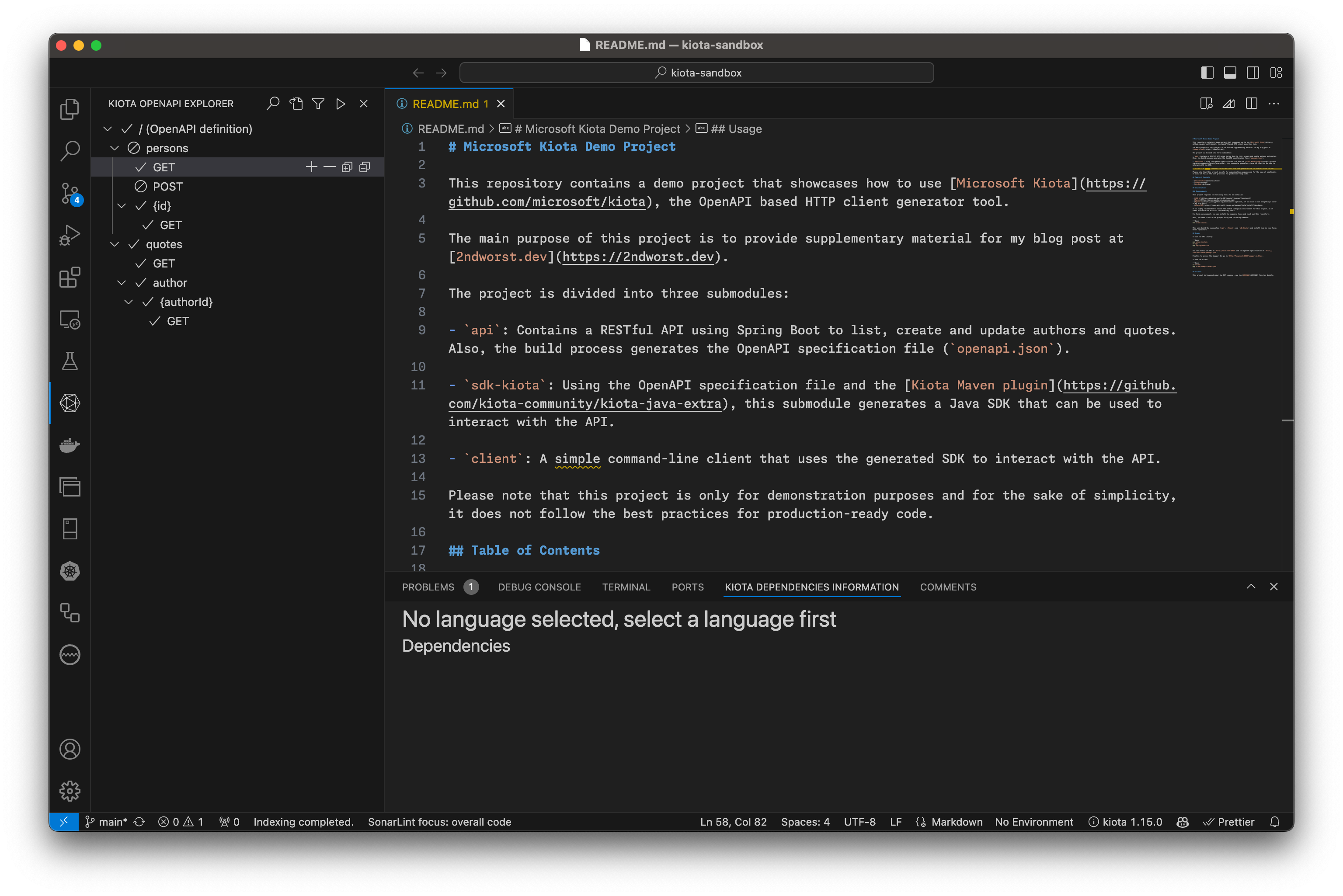
Now you should see the endpoints in a tree view. Feel free to exclude the unnecessary endpoints - concentrate on the
GETcalls - and click on the Generate API client (with the “play” icon) button.Next, name your client (e.g.,
QuoteApiClient),and specify a namespace.
Now you need to specify the output directory, like
python/client.Finally, select
Python - stableas the language, and you are done!
Here is the generated Python client’s directory structure:
| |
Next time, you can use the kiota-lock.json file, so you can work on your client generation incrementally, even though your backend is offline.
Test the Python Client
☝️ You can check out the complete Python client code from the
feature/python-client-samplebranch in my sample repository.
Let’s do the preparation for the Python client. First, define the required packages in the requirements.txt file:
| |
Then, create a Python script to test the client:
| |
If you’re feeling a sense of déjà vu, rest assured, you’re not alone. Although the Python code’s syntax is different, the structure and concepts are the same as the Java code. That’s the power of Kiota: thanks to its idiomatic nature, it lets you build clients in various languages, keeping the core structure and ideas the same, and still follows the best practices of each language.
Conclusion
In this two-part series, we delved into the capabilities of Microsoft Kiota, a powerful tool for crafting custom REST API clients. Our journey began with the construction of a REST API using Spring Boot, with the help of the springdoc-openapi library. Progressing further, we used the Kiota Maven plugin to generate a Java client and conducted some minimal end-to-end testing - manually. Subsequently, we crafted a Python client with ease using the Visual Studio Code extension.
Is Kiota the right choice for your upcoming project? Despite being in the early phase of development, Kiota is full of potential. For those who consume REST APIs and desire control over their client SDK, this is a tool worth exploring. It grants the freedom to forge a bespoke SDK that aligns perfectly with your specific requirements, without the burden of a bloated SDK or the hassle of managing dependency conflicts. The icing on the cake is the exceptional Visual Studio Code extension, which streamlines the client creation process—especially crucial during those fast-paced development cycles where rapid iteration is key.
I trust you found this series useful! If you wish to share your thoughts or have any questions, feel free to drop a comment below. Until next time! 👋
